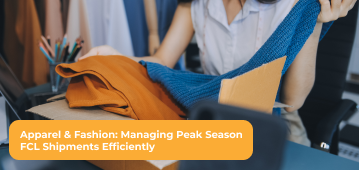Experience Seamless Less Than Container Load (LCL) Booking with ECU Worldwide
At ECU Worldwide, we bring efficiency, simplicity, and reliability to the world of logistics. Our comprehensive Less Than Container Load (LCL) booking services are designed for businesses that need to ship smaller quantities, whether it’s a few pallets, partial container loads, or delicate shipments. With our intuitive online platform, you can book your shipments effortlessly, access real-time tracking, and enjoy complete visibility from origin to destination.
We connect you to a global network of trusted partners, ensuring your cargo reaches its destination safely, on time, and cost-effectively. Our solutions are tailored to your unique business requirements, offering flexible schedules, optimized shipping routes, and transparent pricing. At ECU Worldwide, we are committed to simplifying international logistics, reducing operational stress, and giving you peace of mind every step of the way.
Whether you’re a small business or a growing enterprise, our LCL services provide seamless connectivity, end-to-end support, and the reliability you need to scale your operations globally. Experience hassle-free shipping with ECU Worldwide — where logistics meets efficiency.
Request a Demo